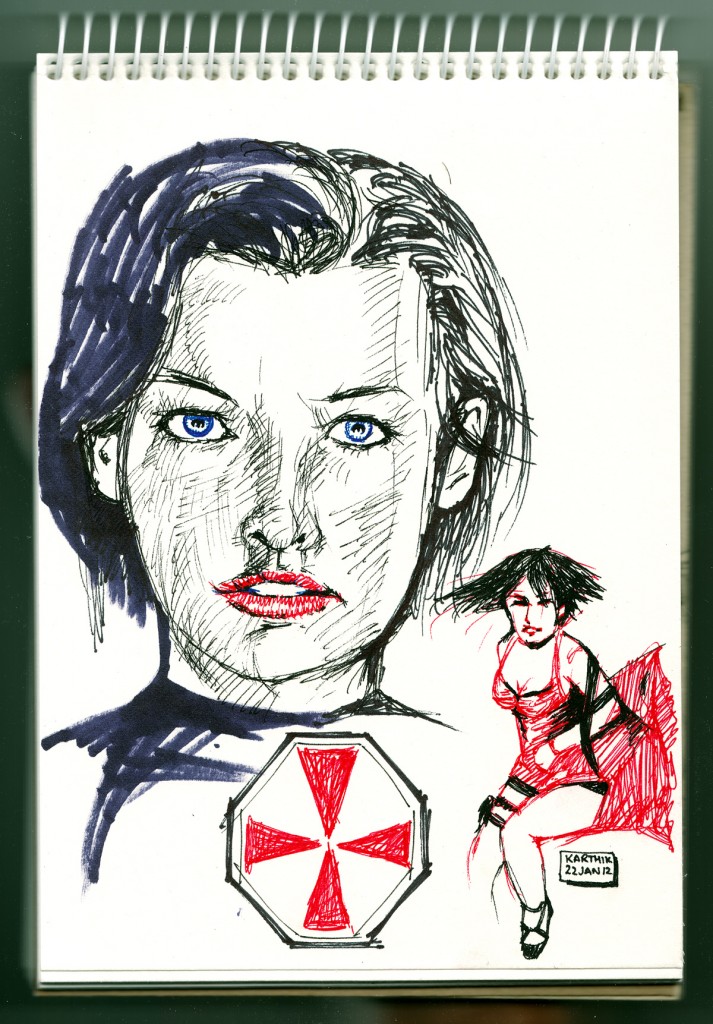This being the first post of 2013, here’s wishing everyone a very Happy New Year! (I started writing this post last month, so it’s not designed as a New Year post.)
In the beginning of November, I bought myself a Samsung Galaxy Tab 2. Now, this was an impulse purchase, I didn’t really need a tablet but I got one anyway, and am very happy with it. This is the first Android device that I bought, and I really like the OS (it came with Ice Cream Sandwich, and I recently got an upgrade that pushed it to 4.1 Jellybean). I’m using it for reading comics (in CBR or CBZ files), watching videos and taking photos with Instagram. Another application that I got for it, was Autodesk Sketchbook Express. It’s a great drawing app, and I have done three drawings so far with it. It takes a little getting used to (I’m not quite comfortable with it yet), and so far I’ve only been drawing using fingers (no stylus – I tried some pens turned backwards but they didn’t work).
This is the first drawing – a picture of Morpheus or Dream, from Neil Gaiman’s The Sandman series (done without reference – I was actually waiting idle after a conference and drew this) –
 This is the second one, a drawing of Lena Headey as “Madeline Madrigal” a.k.a. “Ma-Ma” from the kickass movie Dredd –
This is the second one, a drawing of Lena Headey as “Madeline Madrigal” a.k.a. “Ma-Ma” from the kickass movie Dredd –
 That movie was one of the most entertaining yet underrated movies of the year in my opinion and Ma-Ma was a great movie villain. While doing this one I filmed some video footage, so I’ve posted that as a short clip on YouTube –
That movie was one of the most entertaining yet underrated movies of the year in my opinion and Ma-Ma was a great movie villain. While doing this one I filmed some video footage, so I’ve posted that as a short clip on YouTube –
The third drawing is based on the Marcus Dunstan-directed movie The Collection. This also was a very entertaining (and quite violent!) horror/action movie, and I was pleasantly surprised that they released it theatrically in India!
 While the earlier two drawings are straight from the tablet (I’ve posted the PNG files that I copied off the device), this one was edited in Photoshop to darken it a little and add the text.
While the earlier two drawings are straight from the tablet (I’ve posted the PNG files that I copied off the device), this one was edited in Photoshop to darken it a little and add the text.
I posted this one on Facebook and sent a tweet to the director of the movie about it, and was pleasantly surprised that he replied to me!
@karthik82 Thank you, Karthik! That is gorgeous! Bloody Good!
— Marcus Dunstan (@MarcusDunstan) December 26, 2012
I still prefer pen or pencil and paper for drawing (you don’t have undo or customisable brushes, but that is easier to control and doesn’t require charging!), but this is also interesting to use. I will post more drawings as I do them.