My first attempt at digital art (can be seen in this post) was pretty decent, I’d say, but there was a lot of scope for improvement. Based on a suggestion I got, I tried a different style for my second piece of digital art today.
This is a picture of Rooney Mara as Lisbeth Salander from the 2011 adaptation of The Girl with the Dragon Tattoo, directed by David Fincher. In the scene where Mikael Blomkvist (Daniel Craig) first meets Lisbeth and asks for her help, I loved the t-shirt that she was wearing. So, when looking at my images folder for something to draw, I picked this.
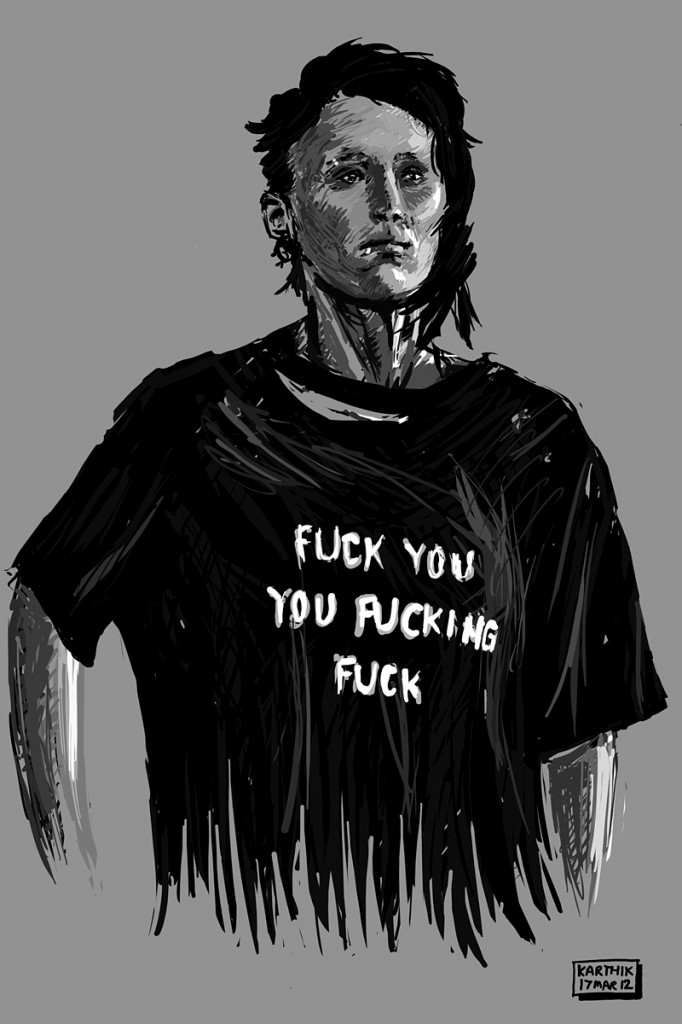 This time, I did three things differently from the earlier piece –
This time, I did three things differently from the earlier piece –
- The earlier piece was done on The GIMP in Linux. This time, I did it in Windows, because I actually installed the drivers for the Wacom Bamboo drawing tablet. It makes a huge difference, since without the drivers, the tablet behaves like a mouse, so you don’t actually get the benefit of pressure sensitivity.
- I drew this in Photoshop Elements, which I am more comfortable with using, than The GIMP.
- Third, I used the reference image as a 70% opaque layer and kept turning it on and off, to draw more accurately. Some might consider this cheating, but then, I didn’t ‘trace’ it all the way through – I only used it in the beginning and later on was looking at the reference image in a different window. Anyway, that’s one of the advantages of doing things digitally, right?
You can click on the drawing to get a larger image (800 px wide). I took an image canvas of size 2000 x 3000 and worked on it.
