When it's raining. I did a similar Reel to this sometime back, here is one again. #karthikabhiram #Reels
Posted by Intagrate Lite
Post from @karthikabhiram

When you play Rock Paper Scissors in front of the mirror at midnight… and suddenly you win • @aarteaist had posted this meme on his Story which I found very funny. He and I created photo versions of the same meme. This is two images overlaid on top of each other and a portion erased. Done with the Double Exposure tool in Snapseed. @samsungwithgalaxy #withgalaxy #S22 #multiplicity #snapseed #karthikabhiram
Posted by Intagrate Lite
Post from @karthikabhiram

Happy Birthday @gowriabhiram! #Canon #5dmarkiii #50mm #karthikabhiram
Posted by Intagrate Lite
Post from @karthikabhiram
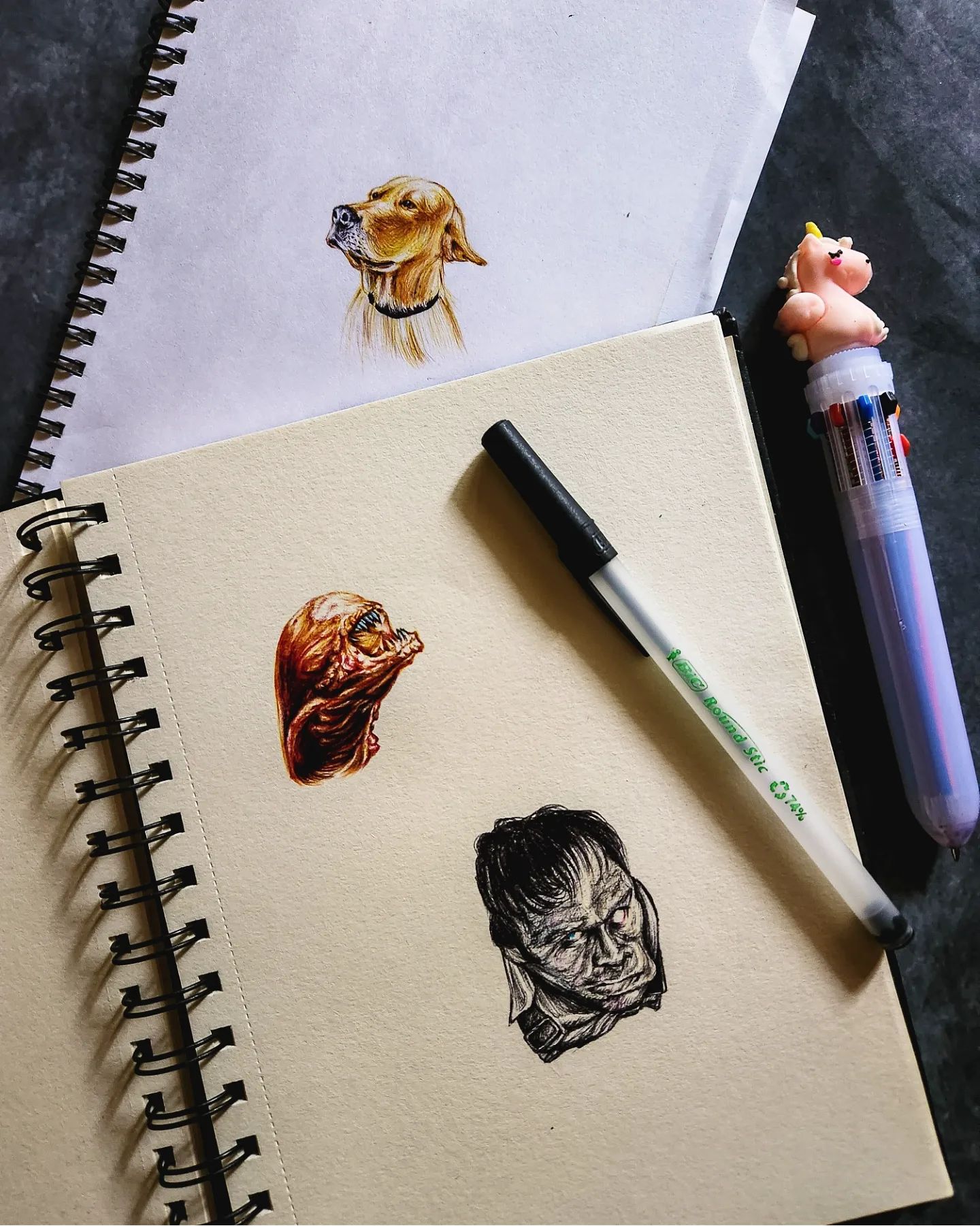
[#scifinktober22 by @alberto_sting Day 3 and Day 5]I'd been busy with work past couple of weeks hence the reduced time to spend on sketches. Here are my entries for Alberto Russo's sci-fi themed Inktober Day 3 and 5, with the chestburster from "Alien" and the bug alien wearing a decaying human skin from "Men in Black".Also, I recently posted a Collab with @satyavarshi with a drawing on the movie "777 Charlie", I never actually posted a picture of that, so it's here.All these drawings were done with ballpoint pens on A5 sketchbook. You can swipe to see scans.Alien (1979)Directed by Ridley Scott#698 / 9-Oct-22Men in Black (1997)Directed by Barry Sonnenfeld#699 / 10-Oct-22777 Charlie (2022)Directed by Kiranraj K#671 / 27-Jun-22@inktober #inktober #inktober2022#karthikabhiram #dailymoviesketch#ballpointpen #ballpointpendrawing #ballpointpensketch#alien #meninblack #777charlie
Posted by Intagrate Lite
Post from @karthikabhiram
𝐆𝐔𝐈𝐃𝐄𝐃 𝐔𝐏𝐑𝐈𝐆𝐇𝐓 𝐈𝐍 𝐋𝐈𝐆𝐇𝐓𝐑𝐎𝐎𝐌 𝐓𝐎 𝐒𝐓𝐑𝐀𝐈𝐆𝐇𝐓𝐄𝐍 𝐋𝐈𝐍𝐄𝐒 • Those who know me well, know that I am particular about symmetry and having lines be straight in photos.Usually I edit pictures in VSCO or Snapseed and use Rotation and Perspective Correction to adjust lines. In certain situations this Guided Upright tool in Lightroom can be much more efficient and can give you quicker results. Click on Geometry, go to Guided Upright, click on the icon that looks like intersecting lines. Then you can draw up to 4 guide lines on the image (2 horizontal and 2 vertical) which Lightroom will use to straighten the picture. I like to draw them along lines that are supposed to be straight, you can move them around to get them aligned well.The tool works the same way in Lightroom on computer as well.Hope this was helpful, do try it out!Tagging @nikk_slayer and @vamshibhasham as this Reel was inspired by discussion with you guys.#karthikabhiram #reels @adobe @lightroom #lightroom #tutorial #guidedupright #Hyderabad
Posted by Intagrate Lite
Post from @karthikabhiram
I was seeing a bunch of Reels using this audio and found it very funny, so I saved it with the intention of using it myself. I had shared a very sweet Reel by @audiphotography using this audio, and on his and few others suggestion, here is my take on this, showing larger and miniature artworks of mine. #karthikabhiram #Reels
Posted by Intagrate Lite
Post from @karthikabhiram

Photos with lines, edited in Lightroom. You can actually see me in the reflection, in the first image, there are a couple of zoomed in slides showing that. I usually edit photos in VSCO or Snapseed, thought to try Lightroom. One tool which it has is Guided Upright which is very useful to get straight lines perfectly straight. @samsungwithgalaxy #withgalaxy #S22 #karthikabhiram #Hyderabad
Posted by Intagrate Lite
Post from @karthikabhiram

Festival Greetings to all! Presenting a @satyavarshi × @karthikabhiram Collab Post with our artworks based on the movie "777 Charlie"! Hope you like it 😀 Thanks to @mangopenciler2.0 for the photos, captured at the @lifafahyd Art Carnival a few days ago.
Posted by Intagrate Lite
Post from @karthikabhiram
4 Movies in theatre over 4 days. #Reels #karthikabhiram #S22 #withgalaxy #chup #dontworrydarling #vikramvedha #everythingeverywhereallatonce
Posted by Intagrate Lite
Post from @karthikabhiram

Symmetry reminiscent of the bifrost from the "Thor" movies. Swipe to punch in a bit. Also, a white background shot that's heavily cropped in using 50 megapixel mode, some masks I bought for fun (they're not comfortable to wear though), and what I posted on Stories about the three movies I watched last three days (all in different theatres). @samsungwithgalaxy #withgalaxy #S22 #karthikabhiram #vikramvedha #chup #dontworrydarling
Posted by Intagrate Lite
