A couple of days back, I was showing my drawing of Resident Evil: Retribution to some people and they were asking me what elements of the final image was done traditionally, and what was added digitally.
So, I thought I’d post the original scan of this drawing to show this. You can click the below image to see an even larger version –
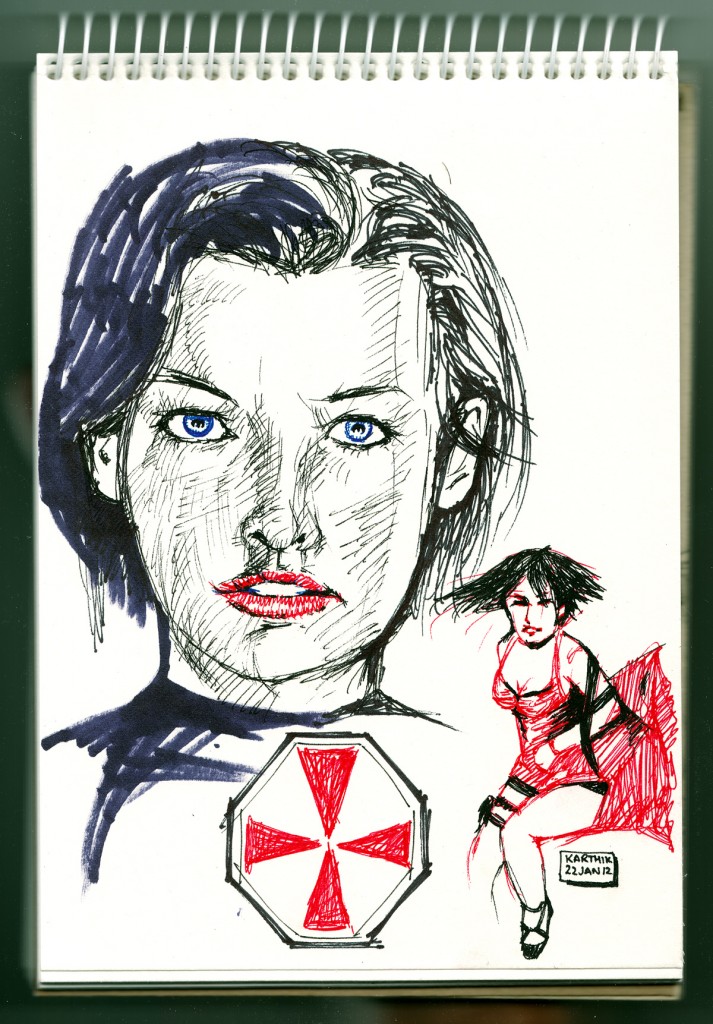 My scanner is a Canon CanoScan LiDE 110, which produces very nice images. It doesn’t require a power source – just connect through USB and you are good to go. The software that comes with the scanner has an “Auto Adjust Colours” option, which automatically boosts the contrast in the image (unlike other scanners, where the scanned image would be very light).
My scanner is a Canon CanoScan LiDE 110, which produces very nice images. It doesn’t require a power source – just connect through USB and you are good to go. The software that comes with the scanner has an “Auto Adjust Colours” option, which automatically boosts the contrast in the image (unlike other scanners, where the scanned image would be very light).
The drawing was done on a sketchbook that has A5 size paper. So it’s quite small. And the orange/brown area at the bottom of the image is my hand – I normally press down the book onto the bed of the scanner so that it picks up as much detail as possible.
I scan images at the highest resolution that the software will allow. Editing is also done at that big size. This scan for example, was 4865 x 6984 pixels in dimension. After doing edits in Photoshop Elements, I make an 800 or 1000 pixel-wide image which I post online (Facebook, etc), but I always keep the huge PSD file, so that I can take a large size print if I want. I follow a similar procedure for photos as well.

Pingback: Resident Evil: Retribution | KARTHIK82.COM